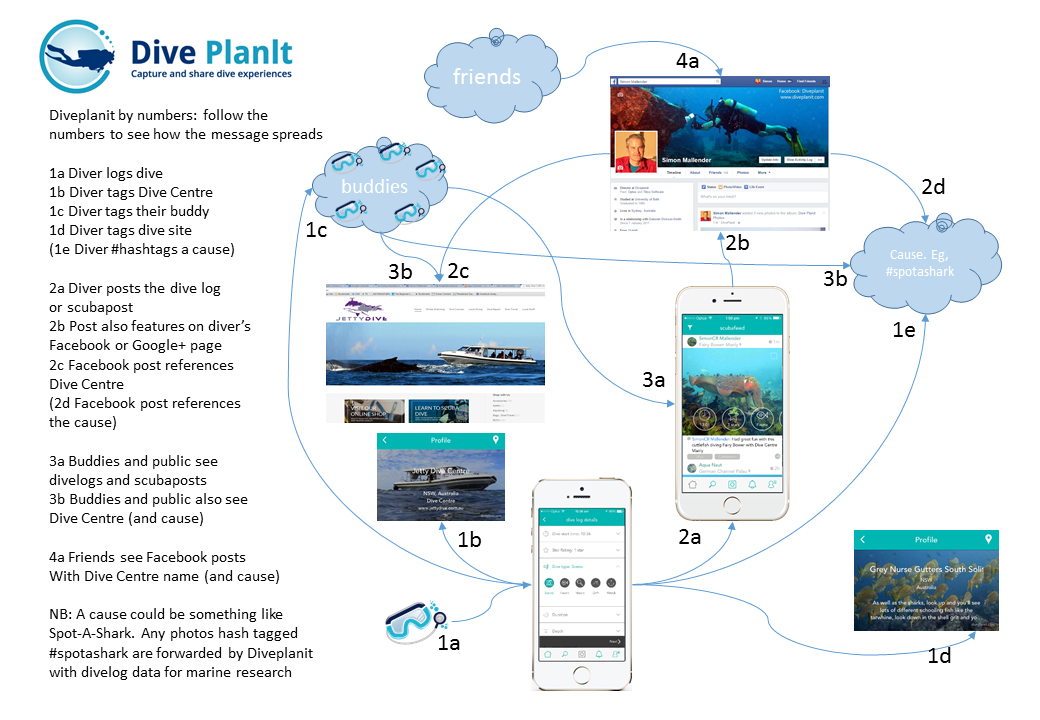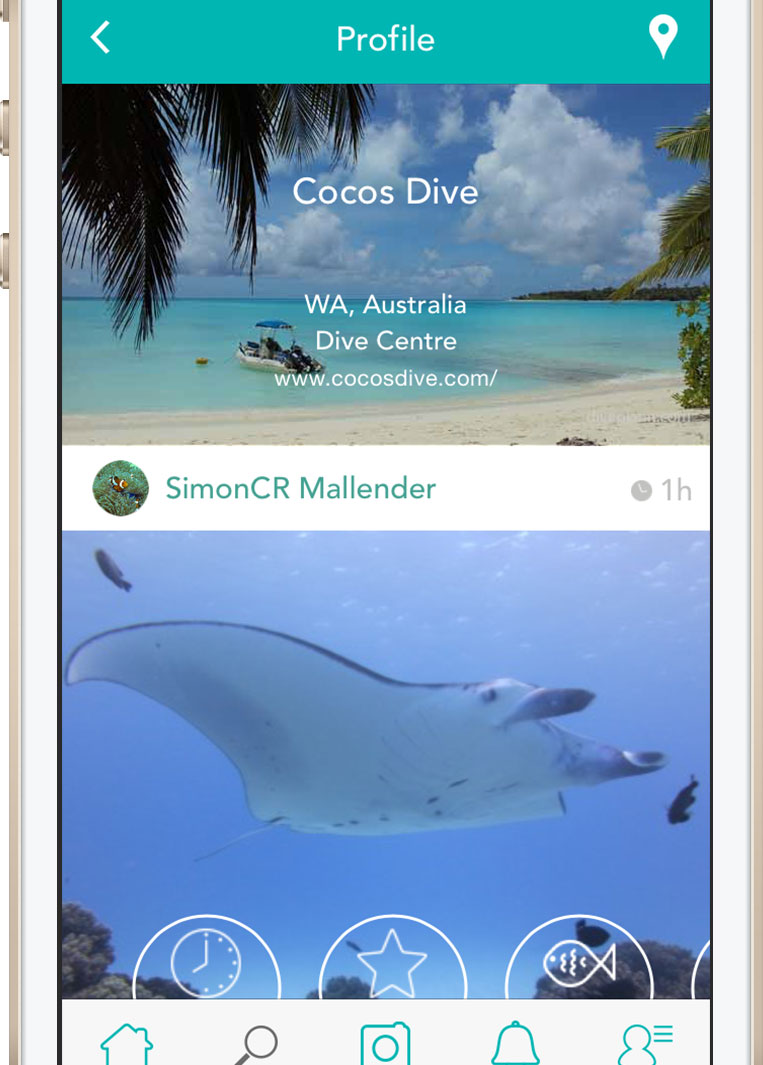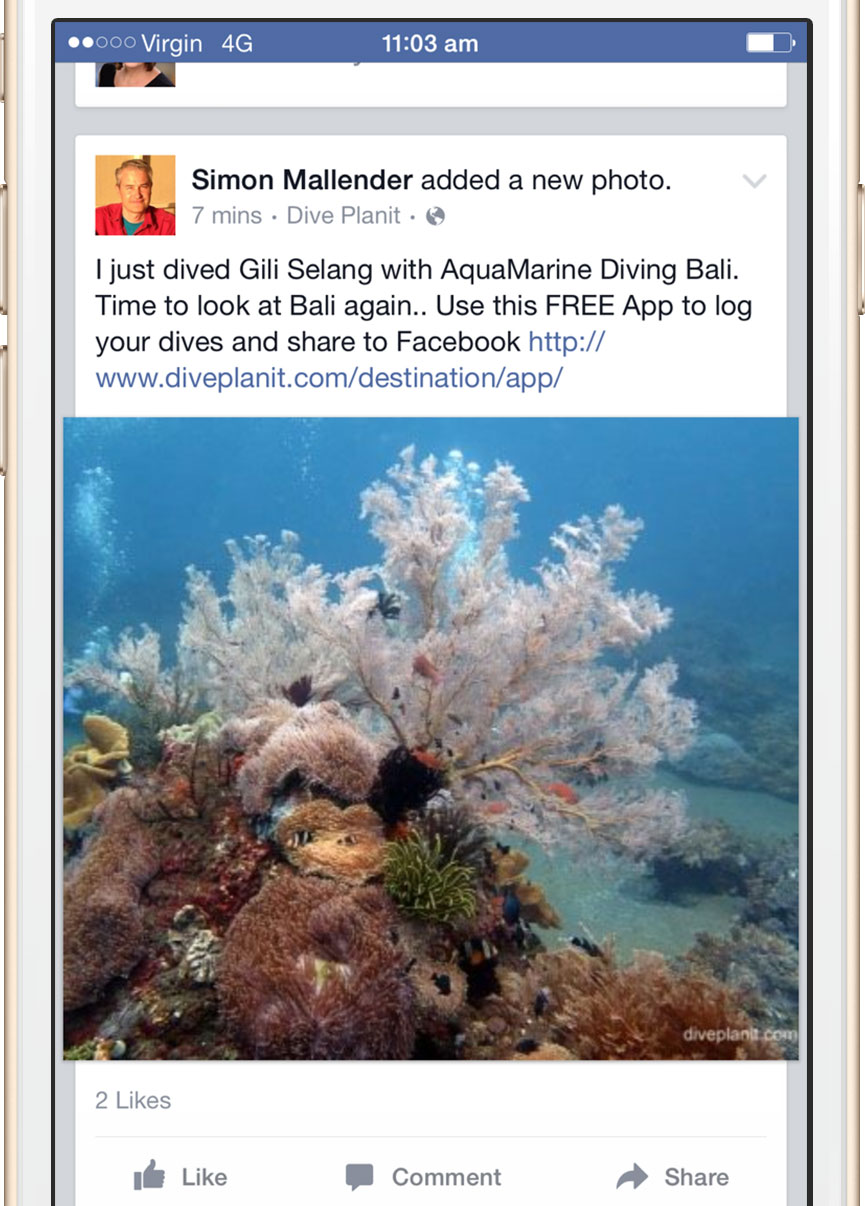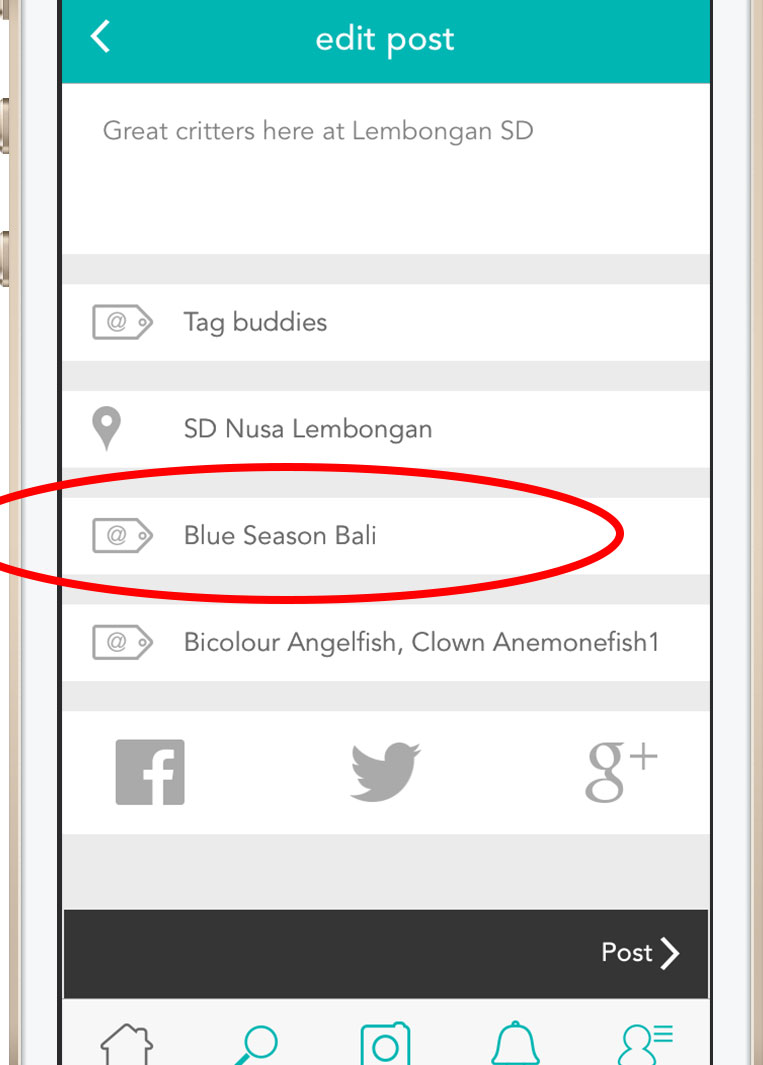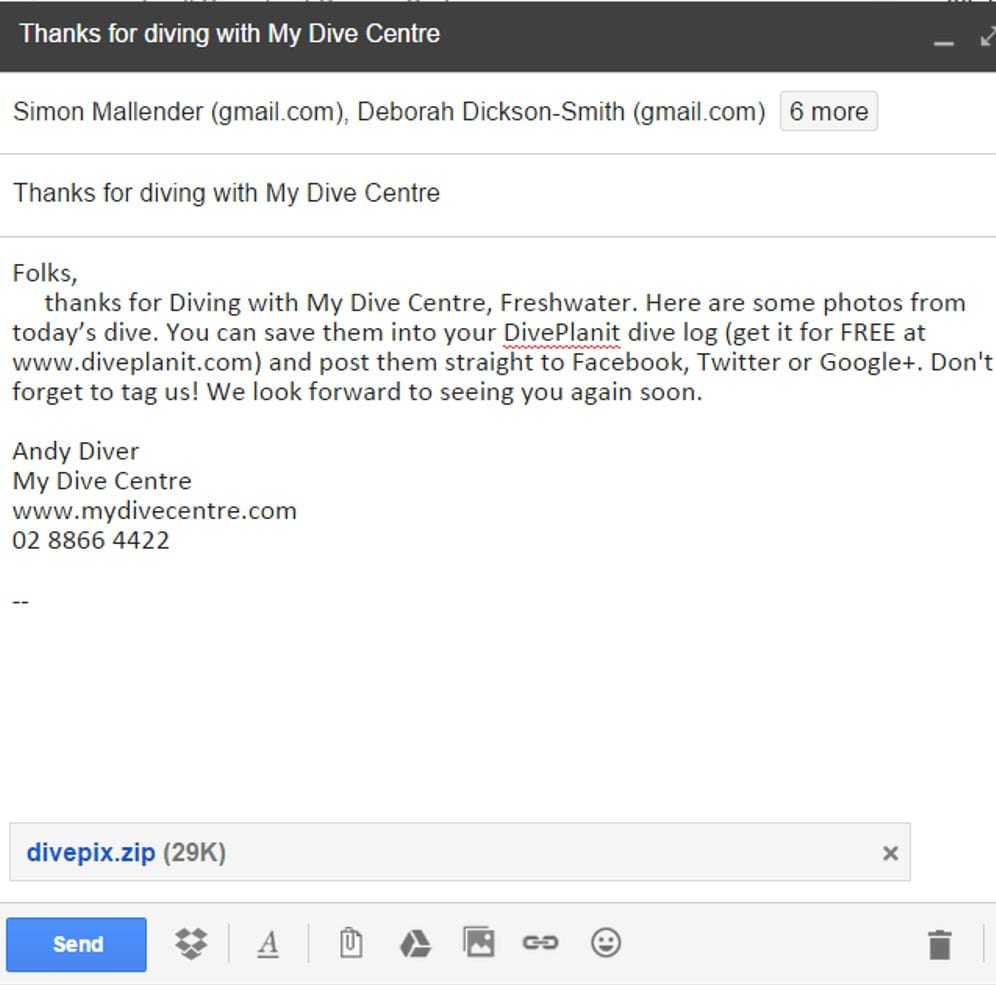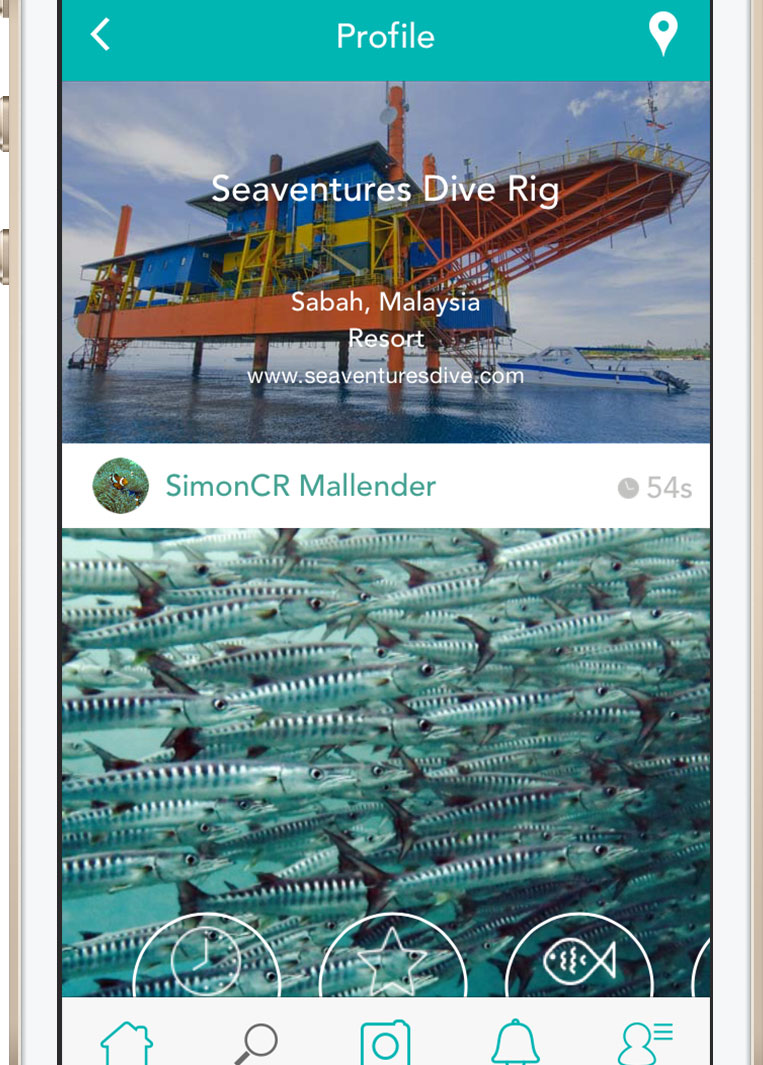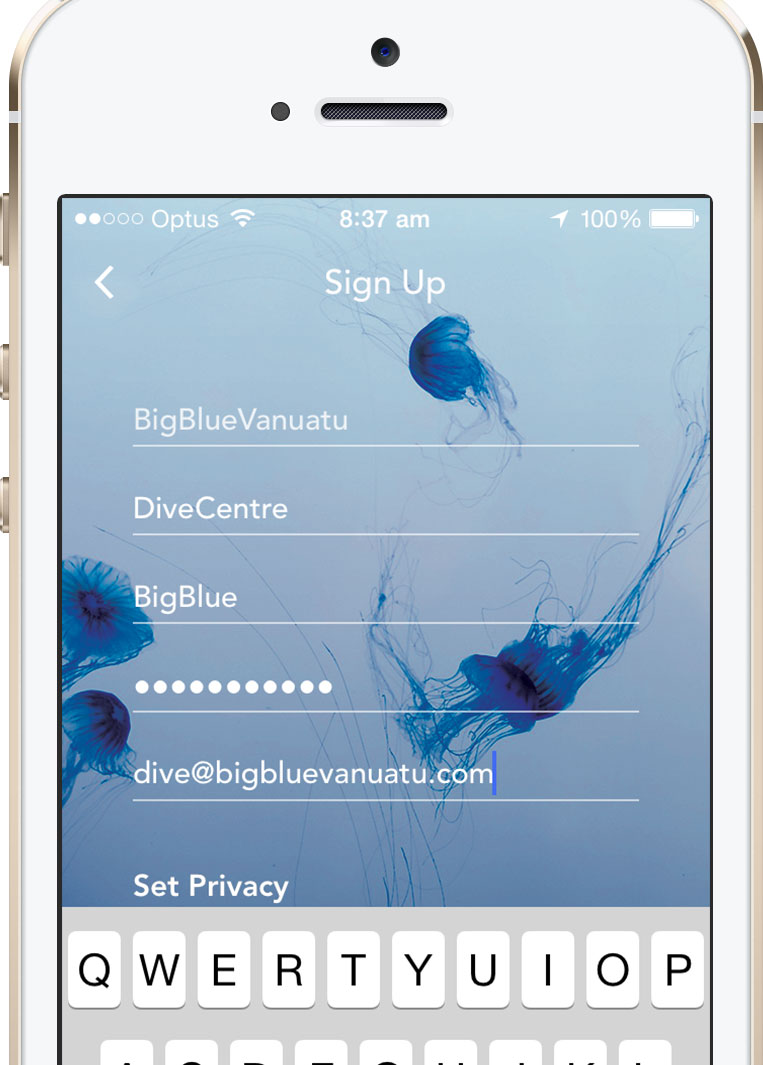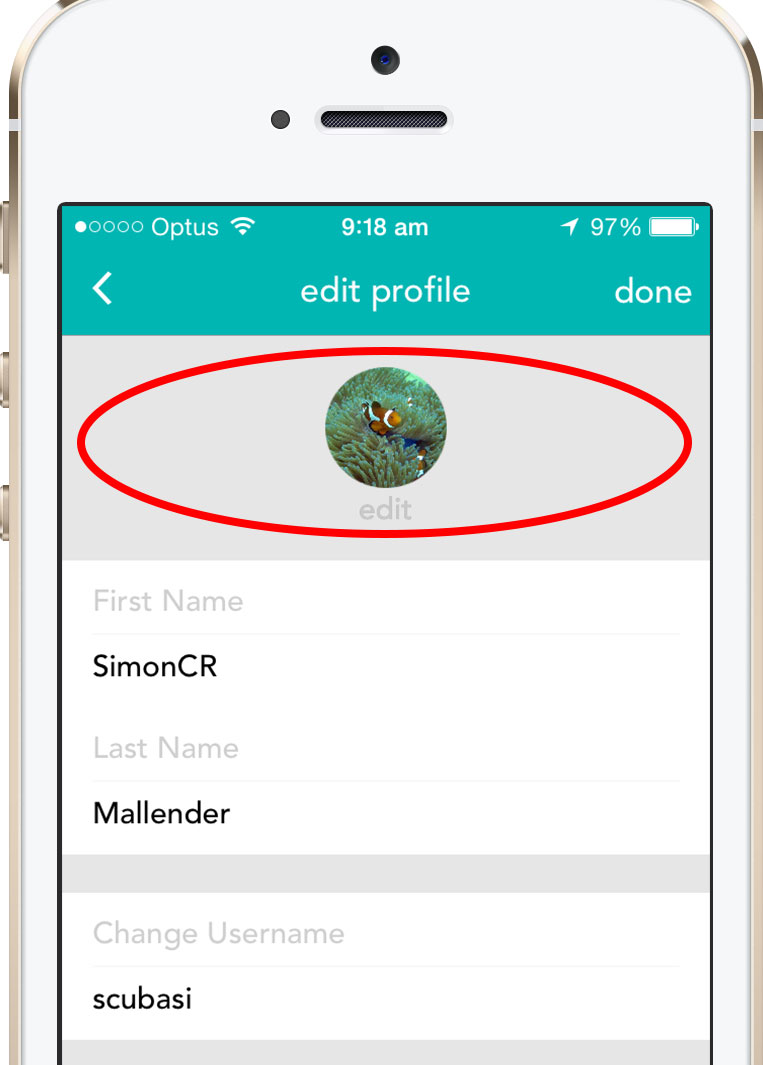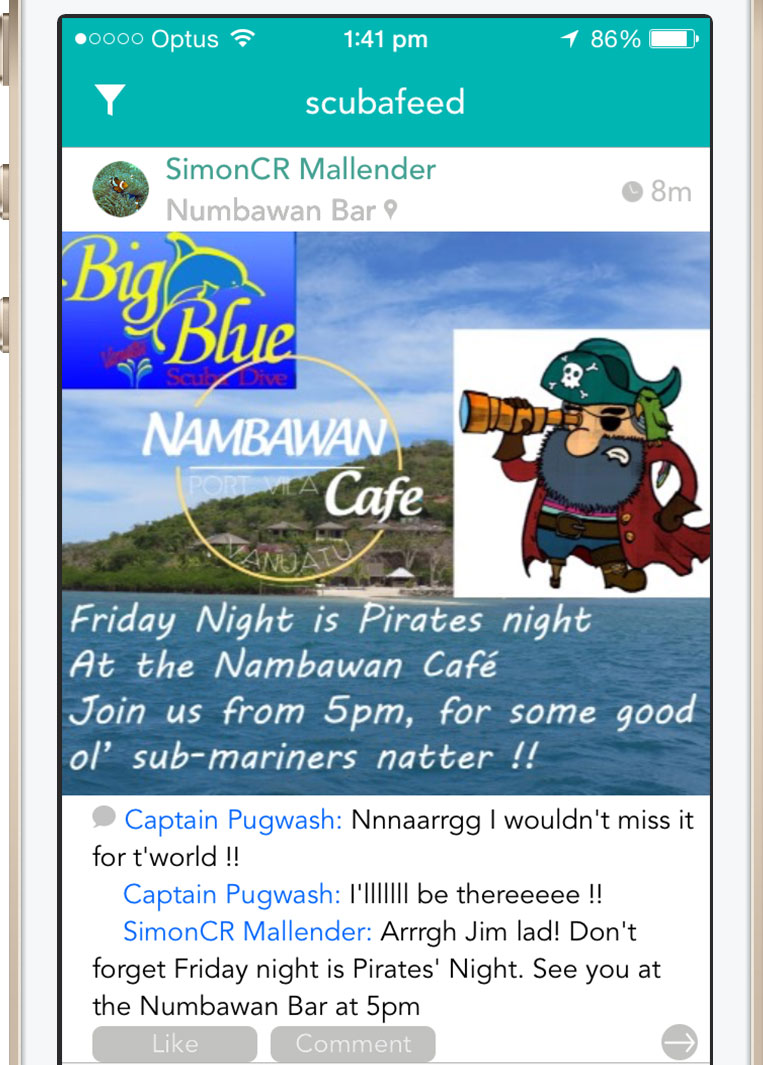The Diveplanit App can be used to drive traffic to your website and Facebook page simply by having your profile listed. Let’s start with a picture of how it works.
Diveplanit passively converts your customers into advocates for your Dive Centre via their own social media platforms. A more active way is to create a User Profile for your Dive Centre and to promote your courses, trips, events, activities and specials directly.
This page explains how to do both. We assume you’ve watched the videos on how Diveplanit works for users, if not watch those first here.
Now watch the video to see how Diveplanit can be exploited by Dive Centres and Resorts.
Promoting your Dive Centre via Your Customers
By alerting your customers to the availability of this Free App, and ensuring they have at least one great photo from the dive you took them on, your customers can promote your dive centre via their social media accounts directly to their friends and followers.
Every Diveplanit DiveLog and ScubaPost can Tag your Dive Centre name.
Within the Diveplanit ScubaFeed a user will see your Dive Centre’s name against a DiveLog or ScubaPost.
This enables any user to go straight to your Dive Centre’s Profile page to see all the dives you have been tagged in.
And from there straight to your own website.
Your Dive Centre name is embedded in the Diveplanit ScubaPost and DiveLog and clearly visible when shared through to Facebook, Google+ and Twitter.
A future release will link to your Dive Centre’s Facebook page, Google+ page or website URL making it a single click to get to your social media presence.
Getting your diving customers to tag your Dive Centre in a Diveplanit ScubaPost or DiveLog can be proactively encouraged.
This is especially important with new divers who just love to log their dives. Many of them don’t have cameras, so if you can post a few pictures of the day’s dive to your Facebook page they can help themselves. Just direct them to your Facebook page, and get them to Like your page while they’re there!
Alternately, you can email or AirDrop photos taken during the dive, directly to their mobile device.
This can be done as a follow up email, which cements customer contact and adds value, or immediately back at the Dive Centre via a Wireless Media Drive.
SanDisk Connect is an inexpensive, easy-to-use device which publishes the contents of an SD card to any wireless mobile phone within an 8m radius.
Simply insert the SD card directly, or copy some pictures from an SD card (or some of your stock images) to the device from a laptop or PC via USB.
Then they are available wirelessly to any mobile device with WiFi.
This allows divers without a camera to post a few great photos associated with your Dive Centre to other Diveplanit users and to their social media platform (Facebook, Google+ and Twitter) soon after completing a dive.
Take a moment to review your Dive Centre Profile.
Check the details are correct – particularly your website.
If you would like your logo, or a photo of your dive centre or boat to appear in your profile header, please send an email to admin@Diveplanit.com telling us to use your logo, or send us a jpg that you would like us to use.
(The profile header image is 640 wide by 360 high, but send us any reasonable shot and we can crop it for you).
Promoting your Dive Centre Directly
In addition to having your Dive Centre tagged on DiveLogs and ScubaPosts, you can create a Diveplanit account and publish posts on your own account, advising of specials, places on trips, spaces on boats, or forth-coming events etc. There is no limit on the number of posts a Dive Centre can put out. However, posting in a spammy way will become self-defeating as users will simply un-follow or even block that Dive Centre ‘User’.
The Diveplanit platform effectively allows a Dive Centre to communicate with the members of their ‘dive club’ directly via push notifications to the divers’ mobile devices – no longer relying on them to check Facebook or a Website for offers, deals or events.
Follow these simple steps to ensure you are maximising your Diveplanit presence.
1. Create a business account by signing up a new user as follows:
First Name: your Dive Centre Name e.g., “BigBlueScuba”
Last name: “DiveCentre”
Username: whatever you want
Password: something you can share with the team
Email name: an email for your Centre which is actually monitored, e.g., info@…
Note: only Diveplanit can contact you via this email.
You can change these at any time, but it will help Diveplanit to identify you as a valid business for special treatment in future. If someone appears to have taken your business name already, please contact us at admin@Diveplanit.com and we’ll sort it out.
(NB. First name and Last name must be single words – no spaces).
2. Edit your User Profile picture and make it your logo.
When you tap ‘edit’ you can use a picture from your camera roll, or just take a picture of your dive centre or logo directly.
The main thing is to have something there that your followers will recognise clearly as YOU.
3. Start posting
Remember: Make sure your ScubaFeed is a mix of compelling content as well as offers. Post about the dives you’ve done today, a trip you’ve just taken your guests on, and mix it up with ScubaPosts of new equipment, upcoming trips, social nights and special offers.
Encourage your customers, dive guides and staff to use Diveplanit to log or ScubaPost their dives, not forgetting to tag your Dive Centre.
You may wish to create a branded image for each type of post for re-use.
If Friday nights is Big Blue Scuba Pirate’s Night at the Numbawan Bar then create a distinct post to create awareness with your followers and use the same image to post a simple ScubaPost every Friday morning.
If you want to get clever; add Numbawan Bar as a Dive Site and tag it so that people can find it on the map!
4. Create a following.
Make sure your customers have a great time; give them at least one great picture per dive, ask them to tag your Dive Centre profile when logging the dive, and follow your Dive Centre ‘user’.
Click here to download Diveplanit for Free at the App Store.